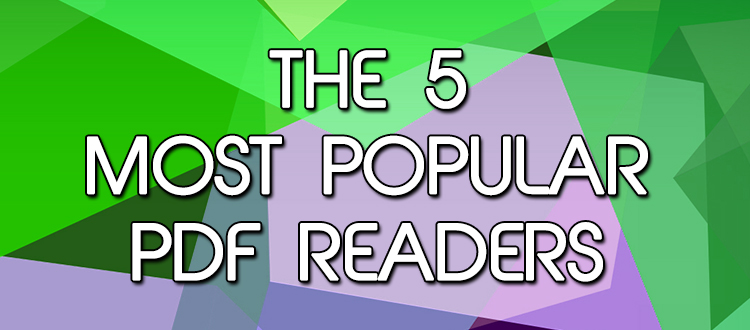
The 5 most popular PDF readers
Most people has some sort of software installed on their devices for handling PDF files. There’s a wide variety of options users can choose from, in this article we will go through 5 of the most popular free ones.
Foxit PDF Reader:
Foxit Reader is a completely free software and a well known, decent alternative to Adobe’s free reader chosen by many. Foxit has tons of cool features which can gives you wings when it comes to editing and managing your PDF documents. Just to mention the ones we like to most, with Foxit you can:
- create new PDF files from MS Office
- fill out forms
- scan paper documents into searchable PDFs
- insert images, videos and files
- sign documents with your eSignature
You indeed can play with your PDFs without bumping into many obstacles. Security is another plus for Foxit: it offers several options to protect your files. If enabling the Foxit’s safe mood or turning JavaScript off would make you feel better, you are free to do that. Comparing to other free PDF editors Foxit has a clean and usable interface and with its MS Office style toolbar one can learn to use it in no time. Also it tolerates errors more than Acrobat does, which is pretty useful and not just for a developer. Operating systems and platforms aren’t an issue for using Foxit, it supports OSX and Linux besides Windows, and the mobile app is a wise choice too.
PRO: many useful features / easy to use interface / file security CON: installation issues with Ubuntu
Adobe Acrobat Reader DC:
The Portable Document Format (PDF) were developed by Adobe Systems Incorporated and compeletly changed the way computer users handle documents. That’s one reason why we can not miss out the company’s PDF reader from this list but not the only one. Eventhough the file format itself was an Adobe product but they aren’t the owners of it. This gives a chance to companies like PL/PDF to develop products which make dealing with PDFs much easier. Among several paid options Adobe Acrobat Reader DC is free for all and totally lives up to the Adobe brand. It really is easy to view PDFs, add annotations and comments to them. DC stands for Document Cloud, and with the connection between the Acrobat Reader and the Adobe Document Cloud you can safely get access to your files anywhere with your devices. However, your power over your files are limited, you can’t do too much editing or modifying. So, if you’re planning to do more than reading and commenting PDFs with an Adobe product you must purchase Acrobat Pro DC. With this free software you won’t make miracles with your PDFs, but the Adobe name is still a guarantee for efficient PDF management.
PRO: developed by the company which founded PDF / Document Cloud CON: limited editing options / occupies lot of storage space
Nitro reader
Here is another great and free software to open your PDFs with. Its name is Nitro Reader yet it definitely isn’t *just a reader*. It can be a useful tool for any student who want to have as much freedom with his PDF books or as his printed ones. Like adding notes, comments or highlighting, underlining the important parts and read it in one of Nitro’s several viewing options. Handling images in a PDF is never an easy matter, however Nitro lets you extract all the images from your PDF with a few clicks. Converting your files to PDF and creating plain text documents from PDFs is neither a problem for Nitro users.
The most recent version, the Nitro Reader 5 allows you to spell check your text fields and makes scanned documents easily searchable. We have to give one minus point though: it’s for Windows only.
PRO: image extracting / converting to PDF and from PDF CON: Windows only
GS View
GS View is a user friendly and very minimalist viewer not just for PDF but for PostScript, XPS, EPUB1, CBZ, JPEG, and PNG. It has efficient conversion and useful viewing capabilities, altough that’s pretty much all we have. But in some cases GS View might be a satisfying option for viewing the above mentioned formats without using much storage space. In order to discuss why GS View is such an important product, we should get familiar with 2 concepts:
- GhostScript is an interpreter for the PostScript computer language and for PDF.
- PostScript is used as a page description language, and with GhostScript they played a huge role in the developement of electronic publishing and printing.
It’s a simple and plain software with a big history behind, but still recomended to use.
PRO: simple and stable / supports Postscript
CON:
Chrome PDF Viewer
Easiest solution for opening a PDF file, without installing anything other than Google Chrome. If you have ever used Chrome it’s likely that you have encountered its built-in PDF viewer. It really can’t be used for many things. Besides viewing PDFs you can also save web pages as PDFs, which is useful for reading them latter when you’re offline. Of course not just PDFs stored onilne can be viewed with Chrome’s tool. For opening files from your hard drive drag and drop it to an open Chrome tab.
If there’s no need for editing your PDF, just want to read an email attachment quickly, it can be a good alternative.
PRO: built-in in your Chrome / easy to save web pages to PDF CON: not a stand-alone software
