PL/PDF Blog
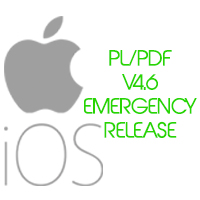
PL/PDF v4.6 emergency release
With the latest, 10.2 iOS release most PDF files seemed like they were blank, however in reality they weren't. We looked into what may cause the error and we came to a solution.
read more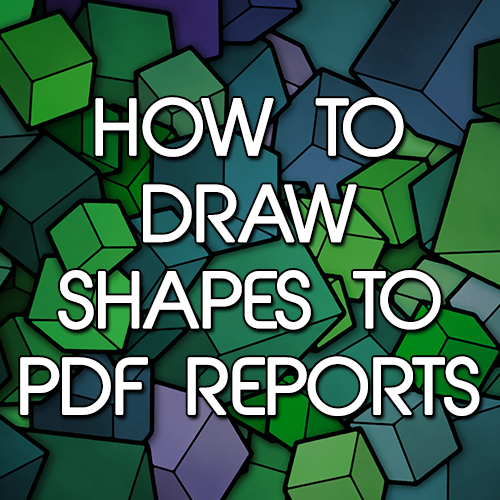
How to draw shapes to PDF reports
In PDF, there are several ways to draw shapes, but it can be difficult to understand. At PL/PDF, our job is to make things easier for you, so we have some simple procedures to create shapes into your PDF documents
read more
Top 4 XHTML features
XHTML is often described as the XML version of HTML as it combines the strength of HTML and XML. It is actually HTML which follows all the rules of XML strictly.
read more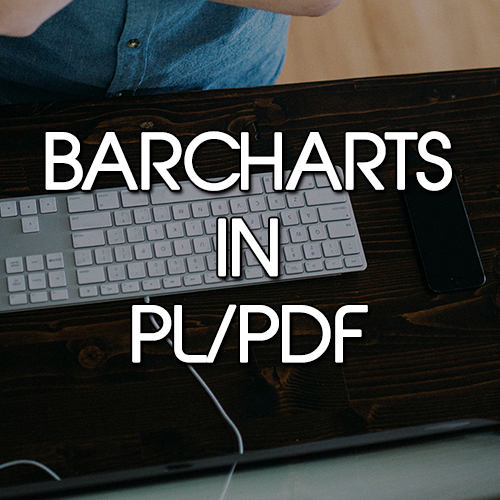
Barchart creation with PL/PDF
As we mentioned in our previous post, today we will talk about our plpdf3_chart package. There are some simple procedures with which you can create charts into your PDF files.
read more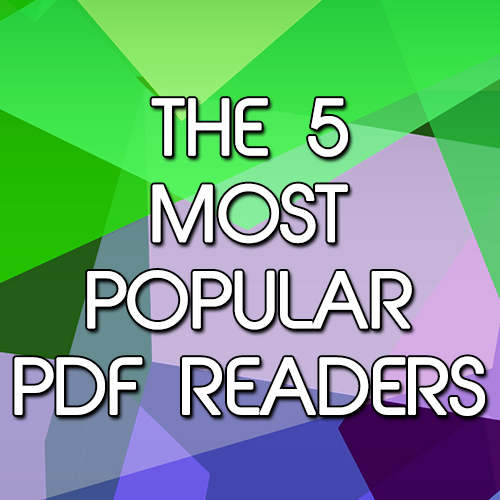
The 5 most popular PDF readers
Most people has some sort of software installed on their devices for handling PDF files. There’s a wide variety of options users can choose from, in this article we will go through 5 of the most popular free ones.
read more
PDF text formatting
Text formatting in PL/PDF allows you to make clear-cut reports with highlighting and enlarging the important parts, using smaller text in your footer and notes, and writing opposite values with opposite colors in your table.
read more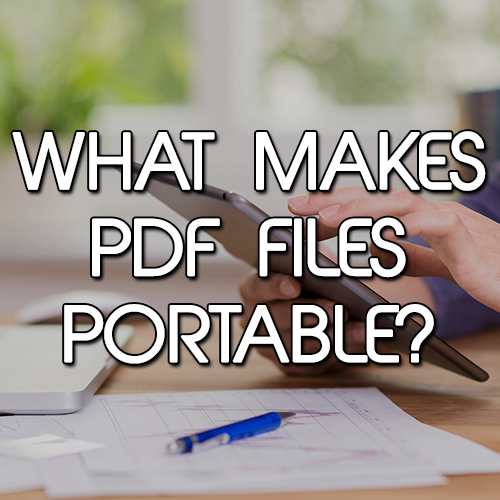
What makes PDF files portable?
Font data can be embedded into the PDF . This allows the PDF to be viewed in exactly the same way on any computer. If the font data is not embedded, the PDF viewer application will search on the user’s computer for a similar font.
read more
First steps with PLPDF: Hello World!
How does the PDF generating PL/PDF procedure look like? How can you construct the simplest PL/PDF method with just a few lines of code?
read more
Meet PLPDF!
Most of the companies these days have to deal with a great amount of data and information, which in some cases can easily be a headache. More and more experts recognize this as a burning issue and trying to come up with a usable solution for managing large databases.
read more